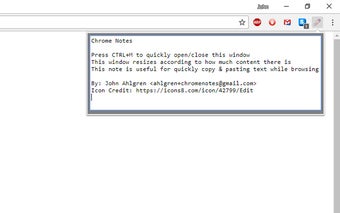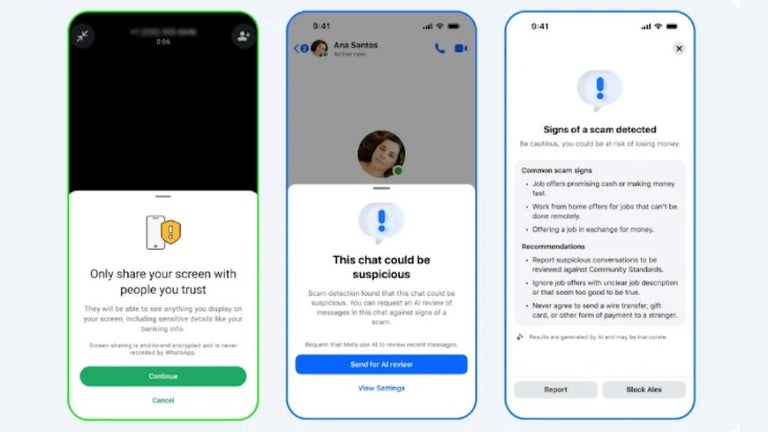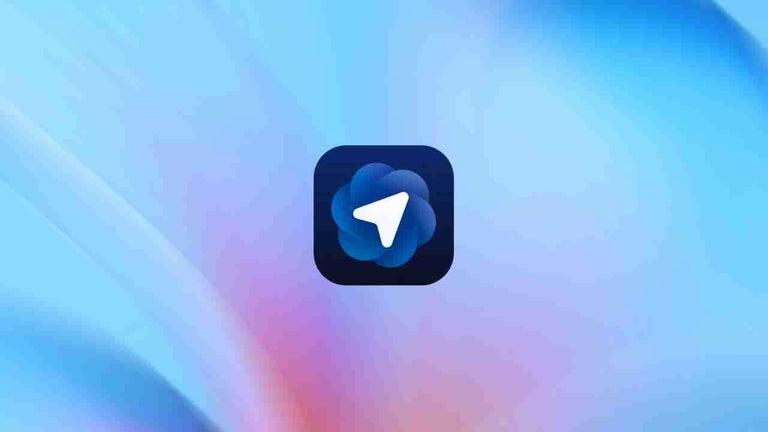Chrome Notes - Take Quick Notes in Chrome
Chrome Notes is a free Chrome extension that allows users to quickly take notes or copy and paste text. With this handy tool, users can easily capture important information without the need for a separate note-taking app.
To use Chrome Notes, simply open the chrome browser and press CTRL+M to open the popup window. In this window, you can quickly type or paste text, making it convenient for jotting down ideas, saving important snippets, or copying information from websites. Once you're done, press CTRL+M again to close the window.
This extension is perfect for those who frequently need to take quick notes while browsing the web. Whether you need to jot down a reminder, save a URL, or copy important information, Chrome Notes provides a simple and efficient solution. Best of all, it's completely free to use.
Give Chrome Notes a try and streamline your note-taking process while using Chrome.